How to De-Allocate Device to BO - RICT DEVICE De-ALLOCATION
How to De-Allocate
Device to BO - RICT DEVICE De-ALLOCATION
To
allocate MCD Device to any BO , you need to perform following tasks
·
Login with Rict Admin
·
Then go to Device Management – BO-Device
De-Allocation option as bellow
·
Click on BO Device De- allocation option
·
Now select sub division name & BO name then
click on Search button
· 
·
Select proper
remark as Reason code to de-allocate device
·
Now click on deallocate button
·
That’s all.. you will get confirmation message
that device is now deleted from BO
You should also check
How to Disable RICT Admin from particular MCD Device
How to enable RICT Admin to particular MCD Device
BPM Activation/Deactivation in RICT MCD Device
Substitute Activation/Deactivation in RICT MCD Device
How to update status of RICT Devices such as MCD device or Barcode scanner
How to De-Allocate Device to BO - RICT DEVICE De-ALLOCATION
How to Allocate Device to BO - RICT DEVICE ALLOCATION
Replacement of Damaged MCD device with buffer stock - Procedure
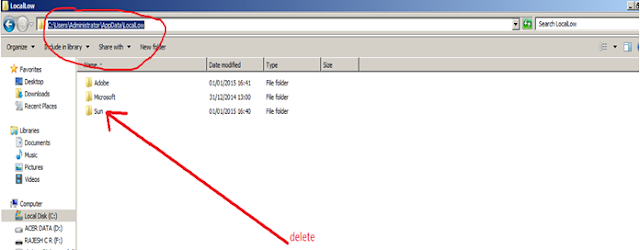
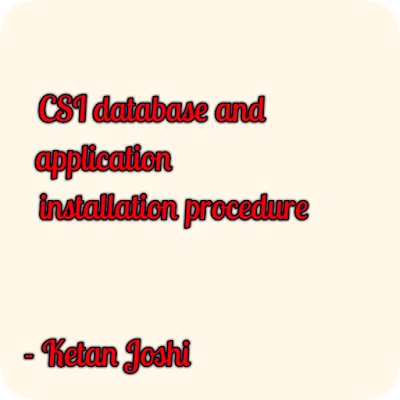
Comments
Post a Comment